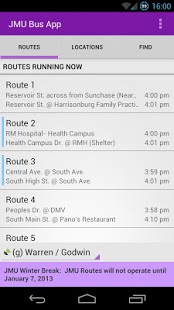JMU Bus Schedule- Lite Version 4.0f
Free Version
Publisher Description
Update 8/23: All fall 2014 routes are now online, if you find any problems, please email me or post on the facebook page!
Quickly & Easily find buses at JMU using your phone instead of relying on the paper schedule.
Made by a JMU CS '13 Student. This product is not officially endorsed by neither HDPT nor JMU.
Email me at MattBlooJeans@gmail.com or contact me via the facebook page for any problems, route requests, suggestions, or anything else! I can't fix what I don't know about.
-Location awareness
-Schedule estimation
-GPS Enabled
-On & Off Campus Routes
-Limited HDPT NextBus support
-Saved & Recent Searches
-Excellent Developer support (email me for any problems!)
-Holiday schedules, planned schedule changes, & unplanned schedule changes (snow days) are downloaded straight to your phone, so you're always up to date
Note: Route updates occur automatically when you open the app.
Check our facebook to keep up to date with schedule changes and updates
We reserve the right to anonymously track and report users activity inside the app
Permissions used:
ACCESS_FINE_LOCATION: Uses GPS to find the nearest location to a bus stop, and to show which routes are closest to you
INTERNET: real-time bus delays, schedule updates, route rule and location updates.
ACCESS_NETWORK_STATE: Check to see if an internet connection is available
VIBRATE: used when reminders are triggered
About JMU Bus Schedule- Lite Version
JMU Bus Schedule- Lite Version is a free app for Android published in the Other list of apps, part of Home & Hobby.
The company that develops JMU Bus Schedule- Lite Version is BlooJeans. The latest version released by its developer is 4.0f. This app was rated by 1 users of our site and has an average rating of 4.0.
To install JMU Bus Schedule- Lite Version on your Android device, just click the green Continue To App button above to start the installation process. The app is listed on our website since 2013-08-25 and was downloaded 49 times. We have already checked if the download link is safe, however for your own protection we recommend that you scan the downloaded app with your antivirus. Your antivirus may detect the JMU Bus Schedule- Lite Version as malware as malware if the download link to com.bloojeans.busSchedule is broken.
How to install JMU Bus Schedule- Lite Version on your Android device:
- Click on the Continue To App button on our website. This will redirect you to Google Play.
- Once the JMU Bus Schedule- Lite Version is shown in the Google Play listing of your Android device, you can start its download and installation. Tap on the Install button located below the search bar and to the right of the app icon.
- A pop-up window with the permissions required by JMU Bus Schedule- Lite Version will be shown. Click on Accept to continue the process.
- JMU Bus Schedule- Lite Version will be downloaded onto your device, displaying a progress. Once the download completes, the installation will start and you'll get a notification after the installation is finished.